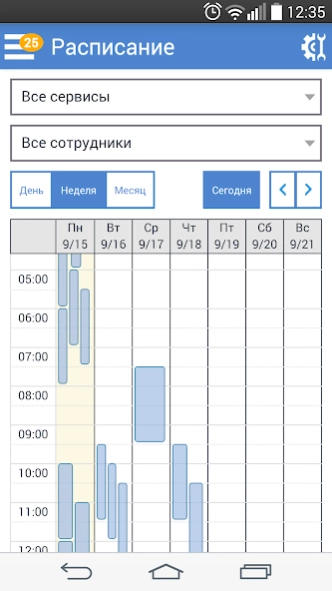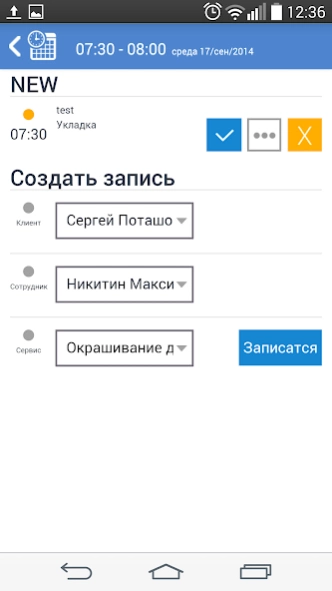GBooking Backoffice 1.0
Free Version
Publisher Description
GBooking Backoffice - Personal account allows you to control an appointment from anywhere in the world!
GBooking is a system on-line recording technique and optimization of resources designed specifically for service businesses. It allows potential customers to find your company on the Internet, offering them discounts, and promoting your services at the partner site.
1 Fill in your service schedule specialists and discounts in your account.
2 Get more hits, phone calls, records for accepting and satisfied customers!
Record button on the welcome increase conversion static displays in real visitors by an average of 182%!
We also offer:
1 Placing the record button on the reception at partner sites: Yandex, 2GIS, Aytop, and many others;
2 Control System discounts and records for admission to the Internet;
3 desktop version of your personal account to fully control your business
4 desktop and mobile version of the widget record an appointment for your customers
With our products you get:
1 The full analysis and the effectiveness of customer funnel uluchschenie
2 Acquisition of new clients;
3 Increase conversions of traffic to your site
4 Improve SEO for Yandex;
5 Promotion on partner sites.
Enjoy all the benefits of our system today
About GBooking Backoffice
GBooking Backoffice is a free app for Android published in the Office Suites & Tools list of apps, part of Business.
The company that develops GBooking Backoffice is GBooking. The latest version released by its developer is 1.0.
To install GBooking Backoffice on your Android device, just click the green Continue To App button above to start the installation process. The app is listed on our website since 2014-09-16 and was downloaded 1 times. We have already checked if the download link is safe, however for your own protection we recommend that you scan the downloaded app with your antivirus. Your antivirus may detect the GBooking Backoffice as malware as malware if the download link to com.gbooking is broken.
How to install GBooking Backoffice on your Android device:
- Click on the Continue To App button on our website. This will redirect you to Google Play.
- Once the GBooking Backoffice is shown in the Google Play listing of your Android device, you can start its download and installation. Tap on the Install button located below the search bar and to the right of the app icon.
- A pop-up window with the permissions required by GBooking Backoffice will be shown. Click on Accept to continue the process.
- GBooking Backoffice will be downloaded onto your device, displaying a progress. Once the download completes, the installation will start and you'll get a notification after the installation is finished.